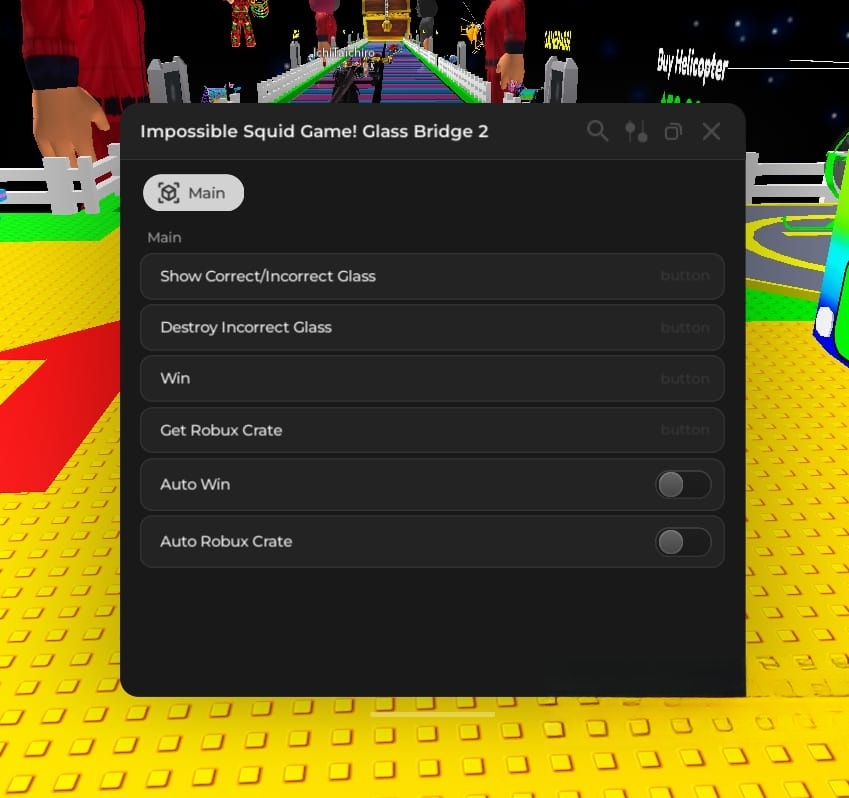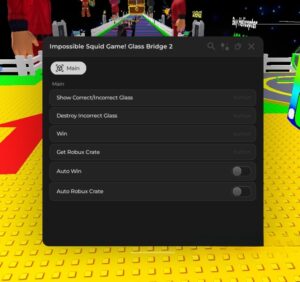Blox Fruits is an immensely popular game on the Roblox platform, boasting a vast user base. Impossible Squid Game! Glass Bridge 2: Auto Win, Win, Show Correct Glass Script This action-adventure game revolves around a pirate theme, where players enagage in combat against a variety of enemies and challenging bosses. Exploring islands and consuming different fruits are essential for advancing your character’s level.
What is Roblox Script?
Roblox Scripts typically refer to snippets of code that offer automation advantages within the game. Independent developers and scripters create these scripts, which are not officially endorsed by the Roblox platform. Nevertheless, you can still utilize these scripts through Roblox executors such as Arceus X, Hydrogen Executor, JJSploit, Fluxus executor, and others.
How to Use Roblox Script?
- Launch Roblox and join your desired game.
- Click the “Copy” button to duplicate the script code.
- Paste the script code into your preferred Roblox executor.
- Execute the script code and savor the enhanced experience.
local autoWin = false
local autoRobux = false
function win()
game.Players.LocalPlayer.Character:PivotTo(workspace.Finish.Chest:GetPivot())
end
function showColors()
local function colorPart(v)
if v:IsA("BoolValue") and v.Name == "breakable" then
v.Parent.Color = Color3.fromRGB(255, 0, 0)
elseif v:IsA("Part") and not v:FindFirstChild("breakable") and v.Parent.ClassName == "Folder" then
v.Color = Color3.fromRGB(0, 255, 0)
end
end
for _, v in next, workspace.segmentSystem.Segments:GetDescendants() do
colorPart(v)
end
workspace.segmentSystem.Segments.ChildAdded:Connect(function(child)
colorPart(child)
end)
end
function destroyIncorrect()
local function check(v)
if v:IsA("Part") and v:FindFirstChild("breakable") then
v:Destroy()
end
end
for _, v in next, workspace.segmentSystem.Segments:GetDescendants() do
check(v)
end
workspace.segmentSystem.Segments.ChildAdded:Connect(function(child)
check(child)
end)
end
function robux()
game:GetService("ReplicatedStorage").RemoteEvents.crateRemote:FireServer("processCrate", 3)
game:GetService("ReplicatedStorage").RemoteEvents.crateRemote:FireServer("processReward", 3)
end
local gameName = game:GetService("MarketplaceService"):GetProductInfo(game.PlaceId).Name
local Rayfield = loadstring(game:HttpGet('https://sirius.menu/rayfield'))()
local Window = Rayfield:CreateWindow({
Name = gameName,
Icon = 0,
LoadingTitle = gameName,
LoadingSubtitle = "by icmp",
Theme = "Default",
DisableRayfieldPrompts = false,
DisableBuildWarnings = false,
})
local Tab = Window:CreateTab("Main", 4483362458)
local Section = Tab:CreateSection("Main")
local Button = Tab:CreateButton({
Name = "Show Correct/Incorrect Glass",
Callback = function()
showColors()
end,
})
local Button = Tab:CreateButton({
Name = "Destroy Incorrect Glass",
Callback = function()
destroyIncorrect()
end,
})
local Button = Tab:CreateButton({
Name = "Win",
Callback = function()
win()
end,
})
local Button = Tab:CreateButton({
Name = "Get Robux Crate",
Callback = function()
robux()
end,
})
local Toggle = Tab:CreateToggle({
Name = "Auto Win",
CurrentValue = false,
Flag = "wintoggle",
Callback = function(Value)
autoWin = Value
while autoWin == true do
win()
task.wait(3)
end
end,
})
local Toggle = Tab:CreateToggle({
Name = "Auto Robux Crate",
CurrentValue = false,
Flag = "robuxtoggle",
Callback = function(Value)
autoRobux = Value
while autoRobux == true do
robux()
task.wait()
end
end,
})
Description
Simple explanation: This script allows you to buy perm dragon for 2400 robux instead of 5000 robux. Works if u have 2400 robux to afford it. The perm dragon bought will be stored in your inventory. It makes use of a glitch revolving around the pre-patch dragon tokens(u don’t need to own one). Advanced explanation for nerds: As u might know, when the dragon update released, they released a perm dragon token which allowed us to buy perm dragon which costed 5000 robux for a cheaper price of 2400 robux. This script is based on that functionality. Even though that dragon token was removed from the game, The code for the token exists and can be accessed by scripts. This is exactly what this script does. It buys the perm dragon and stores it in your inventory from which u can either redeem it or trade it. But it works only if u have 2400 robux or more.